If you use a background image, it should extend edge to edge and fill the bleed area completely. Bleed is the area outside of the trim. Using the "Set As Background" tool will ensure your image fills the bleed area.
SIZE
STYLE
COLOR
ALIGNMENT
ROTATE
POSITION
SHOW GRID
NUDGE TEXT
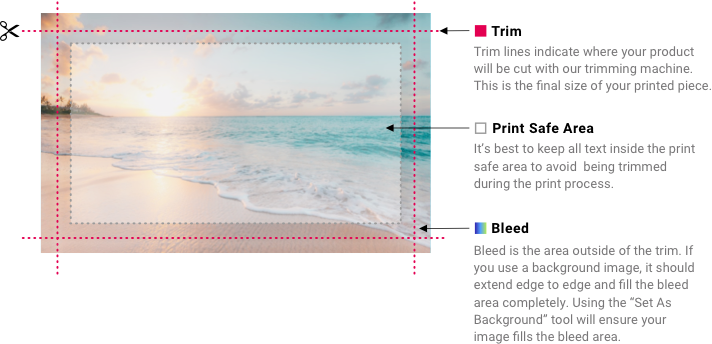




Options For Uploading